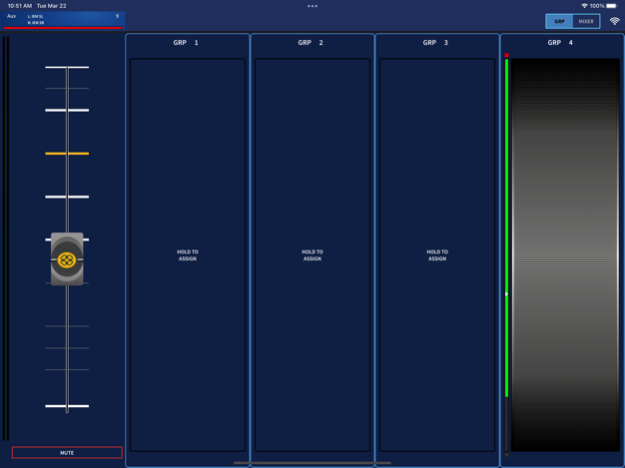HD-Q 1.0.1
Continue to app
Free Version
Publisher Description
HD-Q is an iOS app that allows the control of personal mixes for the Heritage-D HD96-24.
With HD-Q, musicians can control their own monitor mix (mono/stereo) with full access to all input channels individually. Inputs can also be combined into one of 4 groups for variable relative control.
Setup is simple - just connect your device to the same wireless network as the Heritage-D. Enter the console IP in the start-up screen and connect. Once connected you can select which mix you wish to control.
Key Features
* Select the mix bus for your personal mono/stereo monitoring control from your phone
* Assign any combination of inputs to the four available groups for quick level changes
* Control all input send levels to your chosen bus
* Meter inputs and bus master for visual feedback
* Connector multiple mobile devices to the same mixer
* HD-Q can be used in portrait or landscape
Requirements
Requires the mobile device and mixer to be on the same wireless network
Heritage-D mixer must be on V1.18.0 or later.
Jun 29, 2022
Version 1.0.1
- Bug fixes.
About HD-Q
HD-Q is a free app for iOS published in the Audio File Players list of apps, part of Audio & Multimedia.
The company that develops HD-Q is MUSIC Tribe Brands DE GmbH. The latest version released by its developer is 1.0.1.
To install HD-Q on your iOS device, just click the green Continue To App button above to start the installation process. The app is listed on our website since 2022-06-29 and was downloaded 9 times. We have already checked if the download link is safe, however for your own protection we recommend that you scan the downloaded app with your antivirus. Your antivirus may detect the HD-Q as malware if the download link is broken.
How to install HD-Q on your iOS device:
- Click on the Continue To App button on our website. This will redirect you to the App Store.
- Once the HD-Q is shown in the iTunes listing of your iOS device, you can start its download and installation. Tap on the GET button to the right of the app to start downloading it.
- If you are not logged-in the iOS appstore app, you'll be prompted for your your Apple ID and/or password.
- After HD-Q is downloaded, you'll see an INSTALL button to the right. Tap on it to start the actual installation of the iOS app.
- Once installation is finished you can tap on the OPEN button to start it. Its icon will also be added to your device home screen.